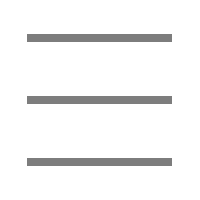
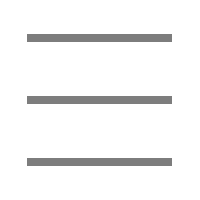
It's been half a year since I started using Reaper.
I was able to make songs smoothly and comfortably without any major problems, but recently I started to worry about something.
It's about managing plugin presets.
It's not a problem with plugins that can read and write presets with their own GUI, like Melda, but it's troublesome when you rely on a DAW for preset management, such as PA.
For example, bx_console, which I often use.
When I create and save a preset, it is saved at the bottom of the self-made presets, but it seems that Reaper does not have a function to sort the presets I've created alphabetically.
I can change the order of the presets, but all I can do is click Move Up from the menu and move them one line at a time...
I spent about an hour looking for people who had made macros or scripts to automate processes, but I couldn't find any information.
About four years ago, someone with the same problem as me submitted a request for improvement to the official forum, but the fact that it has still not been improved suggests that there is little hope for it in the future.
Well, if it doesn't exist, I'll just make one.
To be honest, it's a pain to switch to another DAW just for this, and it's endless.
By the way, FL and Studio One will automatically sort the bx_console preset list alphabetically, as you would expect.
Reaper's plugin setting files are managed together in one file per plugin, and after locating the location of the setting file and analyzing the data, I found that I could change the order by rewriting the contents, so I created an automation tool in Python.
The usage is simple. First, find the folder with the target preset file and save it in target_path.ini.
Save the file names you want to sort automatically in target_files.ini, one file per line.
Right-click Reaper_Preset_Organizer.py and run it from Python.
It won't work unless Python is installed on your PC, so if you don't have it, please install it from the official website.
If you set .py files to always be run from Python, you can simply double-click to rewrite the preset files specified in target_files.ini in alphabetical order.
Hooray, I'm free from the pointless task of just clicking Move Up.
I'm always willing to make an effort to make things easier.
If you're interested, please visit the app page on this website.