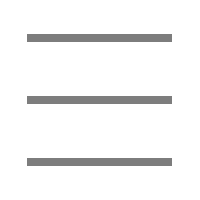
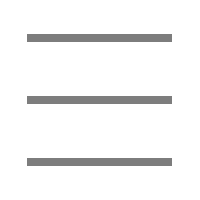
I don't have anything to write about on my blog, so I'll talk about the music knowledge and techniques I'm studying right now.
A composer I follow on Twitter casually muttered about counterpoint, and I knew that a technique with that name existed, but I didn't know exactly what kind of technique it was.
Out of curiosity, I looked into it and found out that it was a technique for intertwining multiple melodies, so I immediately bought the book.
Practice understanding with chords and melodies! Easy-to-learn popular counterpoint
At the time of writing this article, I'm only halfway through the book, but about a million scales have fallen from my eyes, and the flow of composition is fundamentally changing.
The basis of counterpoint is "two-part counterpoint," which intertwines two melodies.
There are many challenges in arranging the melodies of familiar nursery rhymes and famous classical songs in two-voice counterpoint, so I am proceeding while reproducing them on my DAW.
Here are four tips.
・Do not use the same sound as the melody as much as possible
・Using chord constituents as much as possible
・Use 3rds or 6ths as much as possible for downbeats and chord changes
・Retrograde when using sounds other than 3rd and 6th
I try to say as much as possible, but if you stick to the rules, your free thinking will be hindered, and if you stick too much to the tech, you won't be able to write songs.
That's what the above book says, so I guess it's "popular counterpoint".
It feels more like an introductory book for popular music and DTM rather than an academic book.
It's perfect for DTMers who have just learned the basics of music theory.
The last ``retrograde'' means that when the upper melody goes to the high pitch side, the lower melody moves to the low pitch side.
It's getting long, so I'll continue next week.
Now that I've talked about the DAW and speech synthesis software that are necessary for production, today I'm going to talk about how to create a song.
A friend of mine, a genius composer, suddenly comes up with a phrase in his head and naturally sings a song, but I don't have that kind of talent, so I thought of a way for an ordinary person to compose a song.
However, if a better method is found through repeated trial and error, it will be improved, so please think that there is such a method.
The process is below.
①Think of temporary lyrics
② Create a temporary accompaniment for one part on the DAW
(3) Input the lyrics according to the accompaniment, and improve the phrase until it becomes a phrase that you like.
Start with short songs of 4 to 8 bars, and gradually lengthen them as you get used to them.
▼Step 1 Think about temporary lyrics
At this point, I don't think too much about the rhythm or the development of the song, and I just write it on the spur of the moment.
As for the amount of writing, it's about 2-3 songs with plenty of room.
That makes it easier to revise later.
All hiragana is because the number of sounds is easy to understand.
I mainly use Google Document as my editor.
Even if you make a mistake and overwrite it, you can restore it from the past history, and you can easily enter it from your smartphone and link it with your PC.
The point is to "leave the repair process".
Even phrases that you think are not good at the moment may later chemically react with other ideas and turn into divine ideas, so the more materials you have, the better.
▼Step 2 Create a temporary accompaniment for one part on the DAW
Create a short temporary accompaniment of about 8 bars on your DAW.
Sometimes the instrument used is only the piano, and sometimes it is a band composition such as drum & bass & guitar.
Since it's a temporary accompaniment, I'll make it quickly with just the right amount of chords and rhythm.
With synths, short accompaniment phrases are already prepared as presets from the beginning, so I think the hurdles will be much lower if you use them at first.
▼Step 3: Type in the lyrics along with the accompaniment, and refine the phrase until you like it
I will make a singing voice according to the accompaniment made in ②.
With Synthesizer V, you can load it into your DAW as a VST plug-in and enter the lyrics directly.
Since CeVIO AI does not have a VST version, the accompaniment data is output to WAV once and read by the editor.
It's just temporary lyrics and temporary accompaniment, so it starts from here.
I will continue to improve the lyrics and accompaniment, regardless of whether the original form is lost, until I find a phrase that I like.
When I get stuck, I often go all out and make a completely different phrase.
As a trick, it is easy to go well if you keep the scale in mind.
For example, if it's a song in the C major or A minor scale, it's like using only the white keys on the piano.
There are some geniuses who create songs based on their senses, but I think the hurdles to making songs will be much lower if you learn even the basics of music theory, such as scales, chords, and the circle of fifths.
There is already a site that explains music theory in an easy-to-understand manner, so I will post a link to the site I studied.
Those who are interested should read it.
Have a good DTM life.