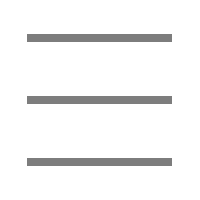
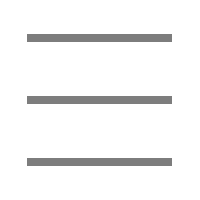
I once again participated in a compilation sponsored by Yudachi P, who I had helped with the previous compilation ``Shukumu Branchout.''
that name as well……
Doomsday Travelers
I should have written a promotion article at the time when I was exhibiting at M3 and Niconico Chokaigi in the spring of 2024, but well, he died from Corona...
Recently BOOTH and Bandcamp has also started mail order sales, so we are advertising it here.
On Bandcamp, you can listen to and purchase each track individually, so you only want the songs you like! If you are interested, please check it out.
The CD version costs 1000 yen, and the DL version costs 500 yen.
The album is about 50/50 vocals and 50/50 instrumental (musical instruments only), and the genres are also different, making it a chaotic album in a good way, with a lot of variety just like the previous album.
I'm participating in the 6th song, "Requiem for the Dead World."
I'd like you to actually listen to the song to find out what kind of song it is, but it's very dark just like the previous compilation song lol
The vocalist is Yukari from CeVIO, the same as last time.
Somehow, I feel like her singing voice has a high affinity with dark songs.
Recently, the 2.0 version of Song Voice was released, and I don't think there is much need for additional tuning even when singing firmly, or rather, I think that the singing has become smoother and more human-like.
The accompaniment last time was almost futuristic with only synths, but this time it's only a pipe organ.
This was my first attempt at a song with a sing-along style that focuses on just one instrument, and it is safe to say that the attempt was a success.
The reason for this is that I naturally fell in love with the finished song.
I think whether or not I, the primary listener, want to listen to the song is one indicator of the completeness of the song.
Regarding the Shuumen compilation, they are releasing a brand called Shuuen Records and seem to be planning to release albums regularly in the future, so I think I will also be participating.
looking forward to.
MMD is an abbreviation for "MikuMikuDance," a character distributed countless times on the internet. It's a great tool that allows you to easily create dance videos.
So, primary creation freaks like me would like to create and move original character models, but creating a 3D model from scratch is quite difficult.
That's where VROID comes into play.
VROID is a wonderful tool that allows you to create original characters as easily as creating characters in online games.
The developer seems to be PIXIV, which is famous for its drawing submission site.
So, how do we introduce the model we created here into MMD? First, we will export it in a file format called VRM.
Since MMD does not support VRM files, you need to convert it to a file format called PMX that can be used with MMD.
There is another wonderful tool developed by a volunteer called VRM2PmxConverter, so I will use it.
Just load the model and press the "Convert to PMX" button.
When you try modeling it yourself, you realize that normally, once you create a model, you would not be done with it; you would need to make difficult settings such as bones and rigid bodies, but it takes care of all those settings for you. That's wonderful.
However, in the case of my model, the hair color seems to be funky like this, so I will correct this.
I searched for a lot of information and did some trial and error, but it seems like the quickest way is to modify the texture directly.
Open the texture in any suitable image editing software.
Copy and paste the original hair color on the far left like this and fill it all in.
Resolved successfully. I did it.
By the way, this is a tool called PMX Editor for editing PMX models for MMD. You can fine-tune various details such as the appearance of the model and the settings of bones and rigid bodies.
All that's left to do is load the PMX model into MMD, borrow whatever you like from the vast treasure trove of information on the internet (stages and motions created by volunteers, etc.), and load it.
Just by doing this, your character model will dance cutely.
Hmm. wonderful.
By the way, when creating an original character model with VROID, it is difficult (though not impossible) to make the accessories yourself, and the facial features tend to look similar, so creators who are particular about the character will modify it using 3D modeling software. .
There are various ways to do it, but in my case I export it as a VRM file from VROID and save it as a 3D file called Metasequoia Import it into modeling software and modify it.
Metasequoia is a domestically produced 3D modeling software that has many MMD users, and because it specializes in modeling, it is simpler and easier to use than integrated 3D production software such as Blender.
Another attractive feature is that it supports reading and writing of VRM and PMD files without any additional plugins.
My avatar, Fujimi-chan, has a fairly distinct nose, and I tried to recreate it by tweaking various settings on her VROID, but in the end I couldn't come up with a satisfactory result.
Once she's finished editing, she exports it again as a VRM file and then converts it to PMX using the method described above.
In fact, thanks to the many volunteers who have made God's tools available to the public free of charge, it is now possible to easily create 3D videos that would normally take years to create.
It's been a wonderful time.
I successfully submitted the song to the sequel compilation of the last compilation I participated in (sponsored by Yudachi P), and for a while I was making a song for another compilation, but today when I tried to open the Reaper project file of the compilation song, the DAW A problem occurred where the page fell down midway through.
Is the file corrupted? Even if I open an old file that was backed up, the result is the same.
I've often had trouble overwriting and automatically generating a temp file, but this is the first time I can't open it completely.
Reaper crashes when opening particular project file
I found a post on the official forum that seems to be about the same thing.
Since DAWs often crash due to plug-ins, Reaper seems to have a function similar to a safe mode that disables all plug-ins and opens files.
File > Open project as usual...
Just check the item Open with FX offline (recovery mode).
I opened it without any problems.
I tried deleting one plugin at a time to see which plugin was causing the problem, but when I deleted UVI Workstation, it started up fine.
However, when I added the UVI plug-in again and tried saving it, it started up without any problems, so it's a mystery.
Honestly, I don't know if it's because of the plugin.
Well, it was a relief that the project file itself was not dead.
However, Reaper, in situations like this, the lack of information in Japanese becomes the enemy, so if you don't have the skills to search in English, you'll be stuck.
There are Japanese patches prepared by volunteers, but like FL Studio, I can't really recommend them to people who aren't good at English.
I was thinking about writing an article like ``Starting DTM with a budget of 10,000 yen'' by collecting excellent free plug-ins for Reaper, but honestly I felt like it was pointless.
A rare occurrence in which a piece of potato chip suddenly sticks inside the mouth and causes bleeding.
Is it the compensation for the depravity of sitting on the blessings of civilization and becoming insensitive to the risks of receiving life?
By the way, as the title suggests, I decided to attend a singing class to seriously improve my singing ability.
Since it's one-on-one, it's not cheap at over 10,000 yen for twice a month, but when I went to the trial lesson, my voice changed dramatically in just one hour, so the return more than worth the price. perhaps.
Actually, this is not the first time I have attended a vocal class; in fact, several years ago, I went to another class with a friend to improve my karaoke skills.
At that time, I just thought it would be fun if I could sing well at karaoke, but I didn't have a habit of composing songs, so I stopped singing after a few months.
I was planning to leave the vocals to Miku and the others and focus on composing, but recently I've changed my mind and started wanting to sing with them.
I almost forgot because I haven't done karaoke for a while, but singing is fun.
Also, the teacher in the vocal class is really good at playing the piano.
I haven't been using a MIDI keyboard much lately for composing music, but after using it for a while, I found it really fun to play sounds.
I was thinking that it would be nice to be able to check the sound of my compositions, but it would be fun if I could play my own songs.
So in addition to practicing singing, I'm thinking of practicing the MIDI keyboard as well.
With DTM, you can practice with various sounds other than piano, such as organ and synth, which is interesting.
Let's start with Hanon.
In my corporate life where I only go back and forth between work and home, it's not often that something happens that would be the subject of a blog.
I want to go back to my traveler days when every day was sparkling.
There are many advertising articles introducing sound sources and plug-ins in DTM, but here I will introduce the plug-ins that I often use in actual production based on my own opinion and bias.
When it comes to sound sources and plug-ins, in the end it's important to download the trial version and actually try it out rather than reading other people's reviews, but if that's what you're looking for.
This time I'd like to introduce his synthesizer called SERUM from Xfer Records.
I use it almost every time I work on dance music like this song.
It's a standard and popular synth in the DTM world, and I think it's in the top 3 most popular on any comparison site.
Wavetable is a type of synthesizer that can freely change the waveform of the original sound, and you can also create your own oscillators, so you can create a wide range of tones.
The impression is that it tends to be more of a modern digital sound.
It may not be suitable for people who want retro analog synth sounds.
As of this writing, the price is 189 USD on the official website.
At the current dollar-yen rate, it's about 27,000 yen.
When I bought it, it was before the yen depreciated, so it was around 20,000 yen.
In the DTM world, there are always ridiculous sales such as 90% off, but this SERUM is famous for almost no sales, probably because it is a popular synth.
The trial version has a usage limit of 15 minutes on official website, Splice, you can use it for free for up to 3 days.
Splice is a rent-to-own installment payment system, and this is recommended for anyone other than an oil tycoon who can't afford 27,000 yen.
If you pay up to the full price, it's yours, and if it doesn't suit you or you find a better synth, you can cancel midway.
There are other wavetable-type synths, but the appeal of SERUM is the ease of sound creation brought about by its sophisticated UI and variety of built-in effects.
Also, since it is a standard synth, there are many instructions on how to use it online, and there are also a wide variety of third-party presets on sale, so it is suitable for people who are lazy to create sounds and want to use presets.
There's a good way to learn how to create sounds with a synth. First, line up two synths like this, set one as a preset, and initialize the other.
By turning the knobs and making several copies according to the preset, you will be able to understand what kind of sound you should move and how.
To apply an LFO (a mechanism that moves knobs regularly), select the LFO and drag and drop it onto the target knob or parameter.
Then the knob changes like this, and it starts to move.
You can change the range of motion of the knob by clicking and moving the small icon that looks like an eye test in the upper left.
Lots of effects too. The quality is also great.
Homemade preset 1. Its use is unknown.
Homemade preset 2. Looks like it could be used as a lead.
Homemade preset 3. It can be used for ambient music.
Time melts just by playing the sound in a loop and tweaking the knobs.
Perfect as an accompaniment to alcohol.