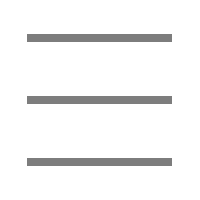
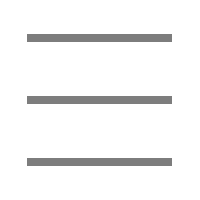
Good evening, this is Enin, also known as Okonomi P.
I released a new song on NicoNico Douga and YouTube yesterday.
At first I was aiming for a melody that would make you sleepy, but after tinkering with it, it ended up being something like "Offtune is Great" lol
The main vocalist is Kyomachi Seika, known in some circles as the "Queen of Opera."
She can sing high notes like C6 very beautifully, so she can easily sing Mozart's Magic Flute.
As this is my first duet piece, I thought a lot about who to choose as my partner, and finally decided on Tsurumaki Maki.
Her voice is quite soft by default, and I think she is suited to gentle singing, choruses, and harmonies.
I'm looking forward to the release of Synthesizer V2 for both Seika and Maki on the 24th of this month, which will add new vocal styles.
This is actually my third orchestral arrangement, and I'm finally starting to get the flow right.
With band music, I often start with the bass, but with orchestra, I feel like it's easier to start with the strings, especially the cello and double bass.
The low-pitched rhythm section decides on the overall development (we think about the chord progression together), and then the guitar and violin are added to match that rhythm. That's how it is.
For the woodwinds and brass, I supplement or replace the strings melody, or write counterpoint melodies, and I create them by referring to the strings score.
For percussion instruments like drums, cymbals, and timpani, I often input them at the end to reinforce the sounds.
My friend who taught me DTM said to start with the drums, and I'm not saying this is the right way to do it, so just think of it as one way of doing it.
The sound source is the standard BBC Symphony Orchestra (Core), which I bought on a sale at the beginning of this year.
BBCSO has a free Discover version that is quite useful on its own, and is a recommended orchestra sound source for people who start DTM with Reaper, which has almost no sound sources, but the Core version naturally has better variety of playing techniques and sound quality.
As for orchestral sound sources, the only ones I can compare it to are UVI Orchestra Suite and Miroslav Philharmonik, but when I actually used it, I realized that even if you just type in the BBCSO and roughly adjust it with Expression to add some sharpness, it still gives off a pretty live performance feel.
As for the MV, I initially planned to draw the entire background, but I lost motivation halfway through and quickly changed my plan to using free footage.
But I learned that this is better for showing movement and change, and that even if you draw the background, it's better to separate it from the characters, so it all worked out in the end lol
And that's it!
Okonomip is delicious

Until now, I've only been active on NicoNico Douga, but recently I also made a YouTube channel.
If you like my work, please subscribe and rate it highly!
I vaguely thought that Niconico might be an easier environment to discover unknown, new Vocaloid producers because there are more Vocaloid-related events, or rather voice synthesis software-related events, and there are crazy (and I mean that as a compliment) listeners who do all-song checkers, but I still want as many listeners as possible to listen to the songs I've worked so hard to create.
I don't watch many Vocaloid-related videos on YouTube, and I don't think Niconico will remain my main platform in the future, but I was wondering why an official Yume no Keisaku video posted on Niconico a while ago didn't get any traction at all.
I thought that the listener demographics on Niconico and YouTube are completely different to begin with.
Synthesizer V AI Yume no Keshou POPY x Hamauzu Masashi / Barrier on the Stop Line
Speaking of Yume no Keshou, it's a full-scale AI singing library series released by Bushiroad's BanG Dream Project, which also produces Ave Mujica, an anime that burned my brain a while ago.
I also got ROSE a while ago and just updated to SV2, but I was shocked to find that the MV that was officially commissioned to be made by a professional composer only got three-digit views.
It's the same as my MV.
Masashi Hamauzu is a big name composer who also works on music for Final Fantasy and other titles, and the quality of the MV is probably very high, as it was made by a professional video producer.
The same video has also been posted on YouTube, and as of July 6, 2025, when I am writing this article, it has been viewed 500,000 times (lol).
Niconico was posted later so it's only natural that YouTube would get more traction, but even so, the difference is 1000 times too much lol
I think a lot of so-called Bandori fans probably watch YouTube.
I don't know if my music will get traction on YouTube, but I want to try.
So from now on I'll be using both Niconico and YouTube.
And that's it!
Hello, this is enin.
Bami-chan, also known as Futaba Minato, who has a youthful song voice, posted her new song "Bluesky" to KiraHapi 2025, and it has been viewed in the four digits for the first time on Niconico.
I'm happy that the number of likes has reached an all-time high not only on Niconico but also on X.
I guess people really want sparkly songs.
It's already been a year since I deleted my account, fed up with the spam and zombies of Twitter (now called X), the bad blocking system, the management policy of turning it into a "competitive SNS" that incites hate, the bad terms of service that use posted illustrations as fodder for AI, and so on.
In search of the old blue bird, I moved to the new SNS, Bluesky, and it was a new world.
There were no zombies trying to earn imps, and no spam swarming my tweets.
I didn't get a flood of pointless rumours or hate-inciting tweets from influencers I didn't follow.
If I block someone, my posts will naturally be invisible to my enemies.
Users tweet about their daily lives as they please.
It's like the good old days of Twitter.
However, Bluesky is not as popular as X, and the number of users is still less than one-tenth of X's.
I have to admit that X is better at promoting my work and gathering information.
So, although I made a new account on X, my soul is still with Bluesky.
Bluesky is still where I feel most comfortable.
I had the idea of making an (un)official song for this new SNS, Bluesky, about a year ago when I moved to Bluesky, but I couldn't come up with any ideas for lyrics or music.
It's been almost four years since I started DTM, but I still don't know my musicality.
But I want to move forward even if I'm still lost.
This is my third song with Futaba Minone, and all of them are bright, energetic rock songs that make heavy use of major chords, befitting her youthful song voice.
Debut song "Your Youth Story"
Second song "Small Courage"
The guitar solo that was well received in the comments this time is Ample I made it using Guitar TC's riff mode.
Not only does Ample Guitar have great sound, but it also has programming assistance functions like riff mode and strummer mode, so it's very easy to use.
Programming guitar is very difficult if you try to do it all using just the piano roll.
If you can play guitar, it's probably quicker to just play it lol
I want to make rock or metal, but programming guitar and bass is too difficult...Ample Sound products are a sound source that can be called a savior for such DTMers.
Even I, who have never played guitar or bass properly, was able to create a sound that captivated listeners, so there's no doubt about it.
And that's it!
It's been about three months since Synthesizer V Studio 2 (SV2) was released.
My first SV2 library was Miyamai Moka, which I got with a limited-time free update, but I decided to update Yume no Shokyou ROSE to SV2 as well.
An update to the SV2 library is available for purchase at the Bushiroad online store for users who own the Synthesizer V1 versions of Yume no Shokyou POPY and ROSE.
However, even if you don't update to SV2, you can use ROSE SV1 with SV2 by using an SV1 compatible library.
The Synthesizer V library 1 is already quite expressive, but it gets even more amazing with SV2.
Now, on to the subject of the title.
I got the update code from the Bushiroad online store, but when I tried to authenticate the update on SV2...
What do you mean the product is invalid...?
ROSE SV1 is a genuine library I bought from DLSite, and of course I'm not using a cracked product.
The "Read Me First" file I downloaded from the Bushiroad site doesn't have any detailed instructions, just a link to the AHS site.
In the FAQ there was an item that said "I can't register the Synthesizer V Studio 2 Pro upgrade code to my Dreamtonics account," but I don't understand why that is, since ROSE SV1 is already installed on SV2.
I copied and pasted the serial number from an email, and I even copied and pasted it into a notepad to make sure there were no strange spaces, so there's no way I could have made a typo.
In the first place, if you enter a random code, you'll be rejected without even getting to the library selection screen.
After trying various things, I found out that there are two routes to register the upgrade serial code.
Since there was no instructions on how to register the upgrade serial code, I registered it using the "Add Product" button, but it turns out you can also do it using the "Upgrade to Version 2" button in ROSE SV1.
The numbers that were previously displayed as "5/1" had changed to "1/1", and I realized for the first time that it was probably the number of licenses and not the date.
I had no idea what the number 5 meant, so I assumed it was a date.
It's so generous of me to be able to update 5 libraries for just under 5,000 yen.
I didn't take a screenshot because I thought it would be rejected, but when I pressed the "Apply upgrade" button it went through.
I thought about contacting Dreamtonics on their website, but it took me to the AHS website for some reason, and I'm not sure if AHS support would be able to help me with this, even though I registered a code I bought from the Bushiroad store.
SV2's voice synthesis technology is great, but the authentication is a bit disappointing.
I also had an expired trial version of ROSE SV2 left, so I uninstalled it midway through, but it's possible that the expired library was getting in the way.
After much trial and error, ROSE finally evolved into SV2, but I still don't know why the authentication didn't go through.
I wonder how many people can successfully update without support...
And so on!
Apparently Reaper is a fairly minor DAW in Japan.
According to a survey by Sleep Freaks, it's around 0.6%.
I think it's a good DAW because it's simple, lightweight, cheap, and can be expanded with scripts, but I think the reason it's not that popular in Japan is because there isn't much information about it in Japanese, like there is about Cubase.
So, I decided to make a series of memoranda to help increase the number of great Reaper users in Japan.
I'd like to share the information I learn here from time to time, and I've also created a new category called "Reaper".
Now, about the title function.
Guitar and orchestra sound sources have key switches assigned to each key to allow for realistic and diverse playing techniques close to those of real instruments, but it's quite difficult to remember which key has which function.
So I thought it would be convenient to display them on the piano roll, and I discovered a way to do that with Reaper.
To do this, first prepare a TXT file that lists the characters to display on the piano roll.
For example, the key switches for Ample Metal Eclipse that I often use are
30 Tap
29 HamOPI
28 Legato
27 SlideIO
26 PMute
25 NHarm
24 Sustain
These are listed as follows.
The numbers on the left are consecutive numbers starting from C-1=0, so for example, C1 is 24, C2 is 36, and so on.
If you haven't changed anything, the storage location should be something like
C:\Users\username\AppData\Roaming\REAPER\MIDINoteNames
so save the TXT file there.
Right-click above the left keys in the piano roll...
Select File > Note/CC names > Load note/CC names from file > Choose file
and a TXT file will appear. Open it and the keyswitch names will appear on the keys.
If they're only displayed on the keys and not above the notes, this should be disabled, so enable it.
You can freely edit based on the TXT file, so you can display all the keyswitches for other sound sources.
The same goes for drum sounds.
It's easy to input because you can see at a glance what sound will be played where.